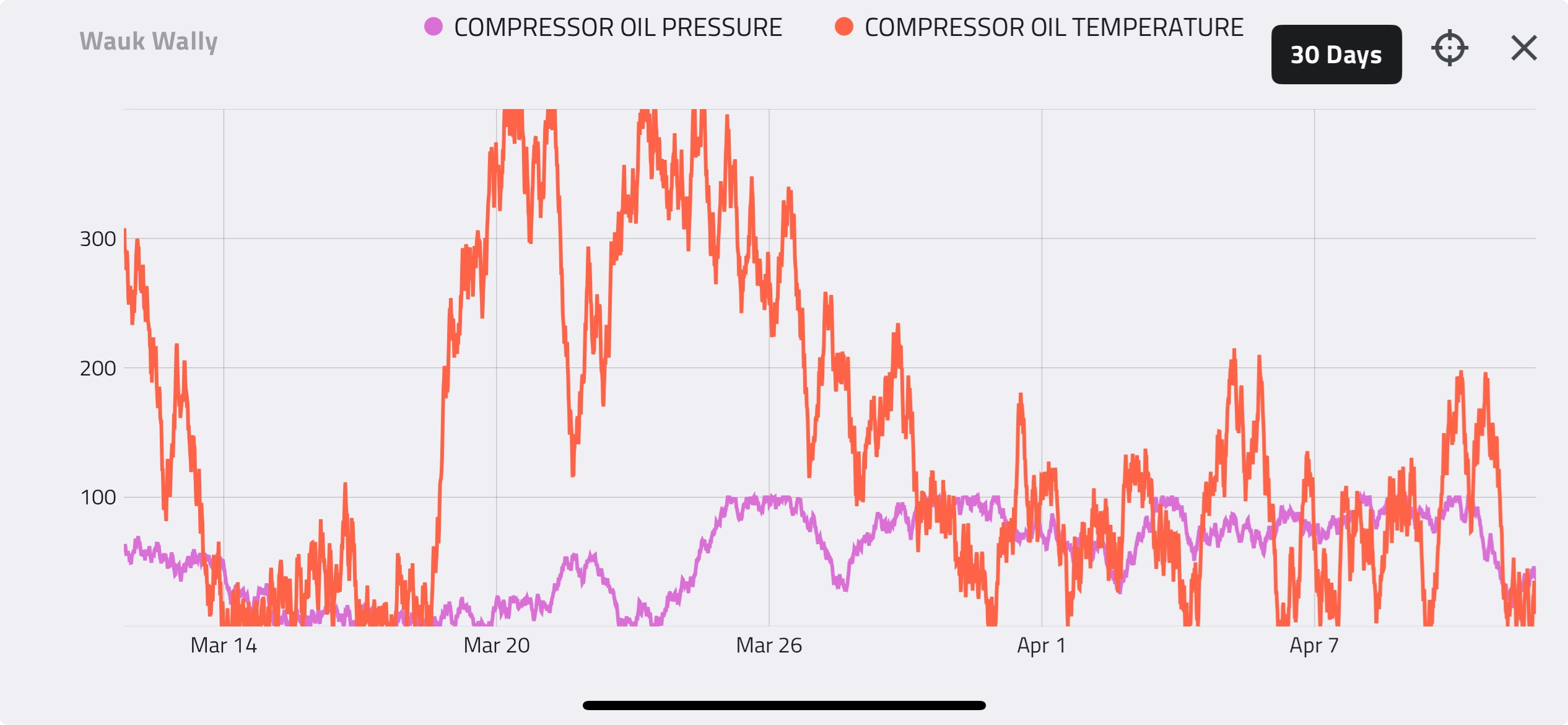Houston, TX |
Welcome to E-Tips, a new initiative to assist you to get the most out of Enalysis®. Enalysis is a powerful and unique, web-enabled software tool for compressor fleet management and optimization. Through the analysis of compressor operating data, it provides specific insights to identify opportunities to increase throughput and horsepower utilization, and to improve uptime for your oil and gas production equipment.
My hope is that these regular E-Tip posts will provide useful insights to help you in your role in the operation, maintenance, and/or optimization of your company's natural gas compressors. Each E-Tip will focus on a specific topic with topics covering a broad range of categories:
- Compression Fundamentals
- Enalysis software features
- Blowby and cylinder health
- Data Collection
- Performance curves
- Compressor Optimization
- Compressor Simulations
- Troubleshooting
- And many more…
If you are unaware of what Enalysis has to offer, please take a moment to log in and explore.
Click to Log in to Enalysis
If it has been a while since you last logged into Enalysis, you can reset your password by clicking here.
Getting Started with Enalysis Reports for Gas Compression Equipment
- Once logged in, Asset Search in the middle of the toolbar will bring you to the search screen and allow you to select a compressor of interest.
- It is recommended that you select a Task from the drop down before selecting the desired compressors.
- Selecting Enalysis Report will bring you to the performance and condition monitoring reports
Key Tasks for Oil Field Assets include:
- Enalysis Report- View all generated Enalysis Compressor and Driver reports for an Asset
- Enter Field Data - Enter operating data for an Asset to generate an Enalysis report
- Curves - View Asset performance curves
- Setup Review - View the hardware specification for an Asset
- Simulation - Run performance simulations for a compression Asset
- Files - View all uploaded files and photos, including Start-up Setpoint packages
Please take an opportunity to explore the reports and the rest of the website and don’t hesitate to reach out with any questions.
If you have any suggestions for future E-Tips, please just send an email with your suggestion to erc@detechtion.com.
Click here to read Enalysis Tip 1.1 - What is Enalysis®? now!